Classroom Audio Solution Training
Select your XD Microphone from the options below to view its training content.
If your microphone is not pictured below, it may be one of our legacy models. For more information and downloads on legacy products, click here.
Other Resources
XD Teacher & Student Microphone Introduction

The XD Teacher Microphone is the perfect teacher option for reaching every student in large spaces, classrooms with windows, libraries, and gymnasiums. Teachers get the same great audio quality you’ve come to expect from Audio Enhancement, Inc. in more teaching spaces than ever before!
The XD Handheld Microphone engages students in class discussion and make their voices heard for all to hear! Students that use the handheld microphone speak more confidently and thoughtfully. XD patented technologies now allow Handhelds to be taken into rooms that are larger—e.g. gyms, band rooms, cafeterias—contain open windows, are open plan classrooms and have objects often come between the microphone and receiver.

The XD Handheld Microphone engages students in class discussion and make their voices heard for all to hear! Students that use the handheld microphone speak more confidently and thoughtfully. XD patented technologies now allow Handhelds to be taken into rooms that are larger—e.g. gyms, band rooms, cafeterias—contain open windows, are open plan classrooms and have objects often come between the microphone and receiver.
Operating your Teacher & Student Microphones
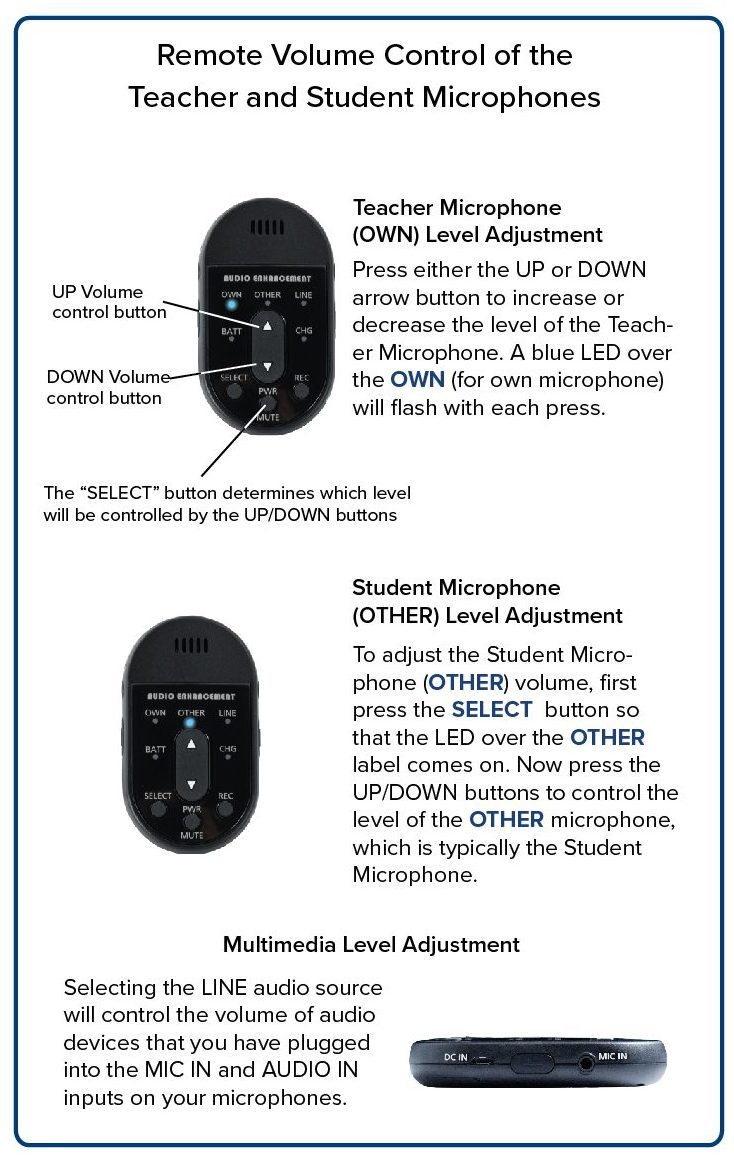
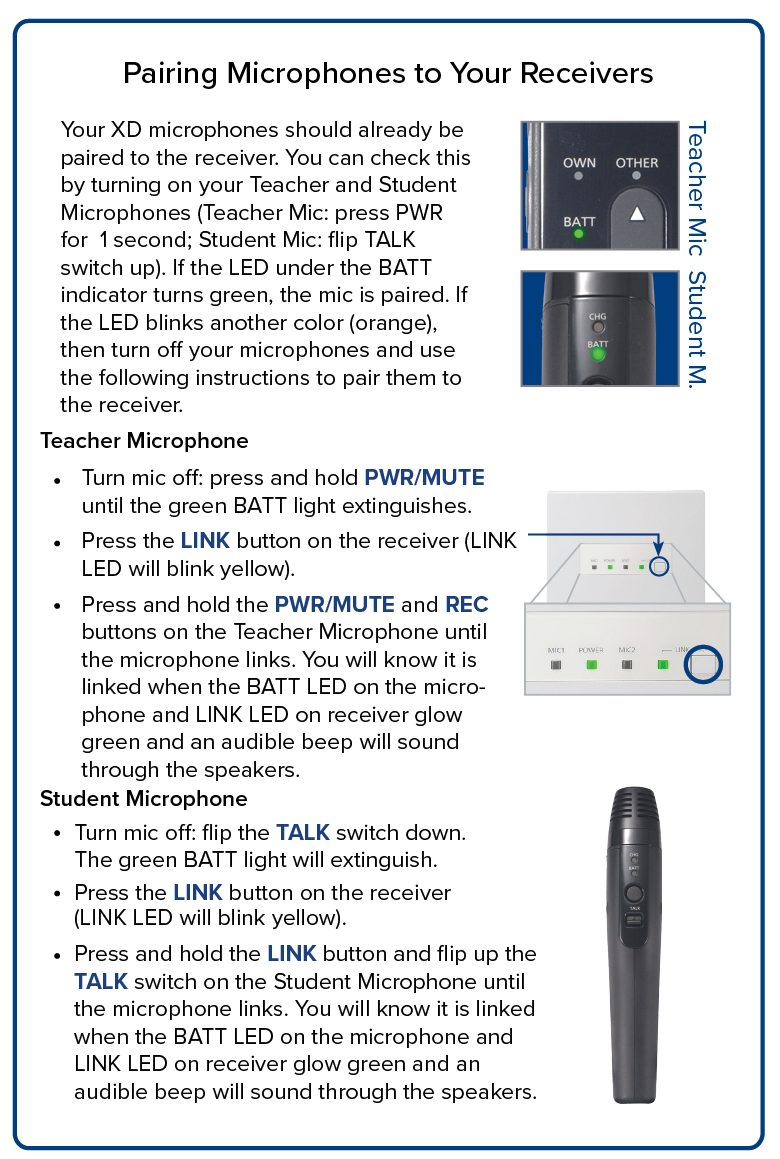
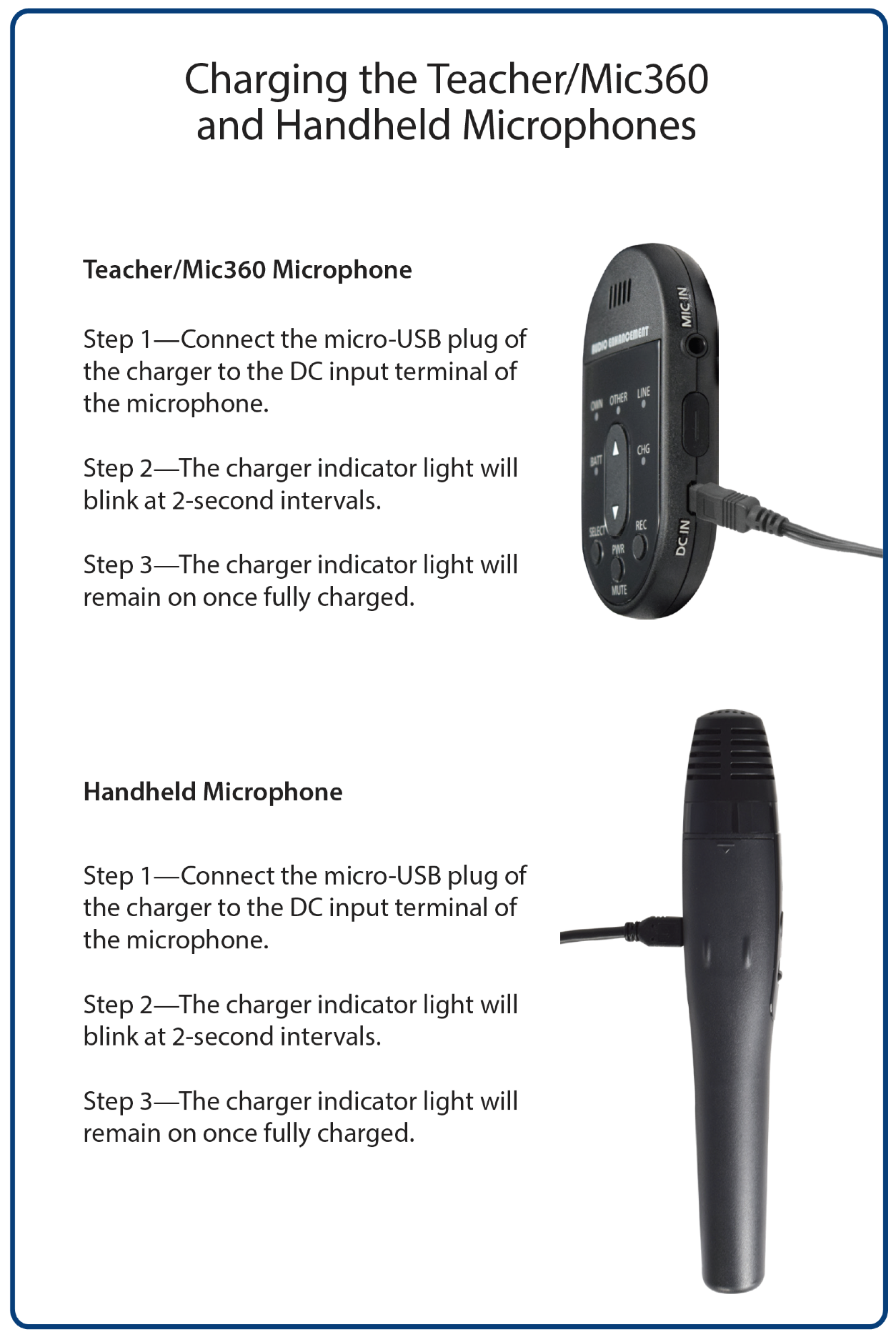
Mic360 Throwable XD Microphone

The Mic360™ is the perfect tool to add some fun interaction to your classroom audio system. Encourage students to actively participate in classroom discussions while ensuring that every student can be heard. The Mic360 allows teachers to easily manage classroom discussions using the “talking stick” method. Works with Audio Enhancement’s XD Teacher Microphone.

BEAM & BEAM Pro Set-up
BEAM and BEAM Pro are all-in-one classroom audio enhancement systems featuring Audio Enhancement’s industry-leading XD microphone technology. With an integrated amplifier, speaker, and multimedia capabilities, and flexible mounting options.
The training videos below will cover how to install your BEAM Pro with the wall or cart mount options.







