SAFE SYSTEM SOLUTION TRAINING
SAFE INTRODUCTION
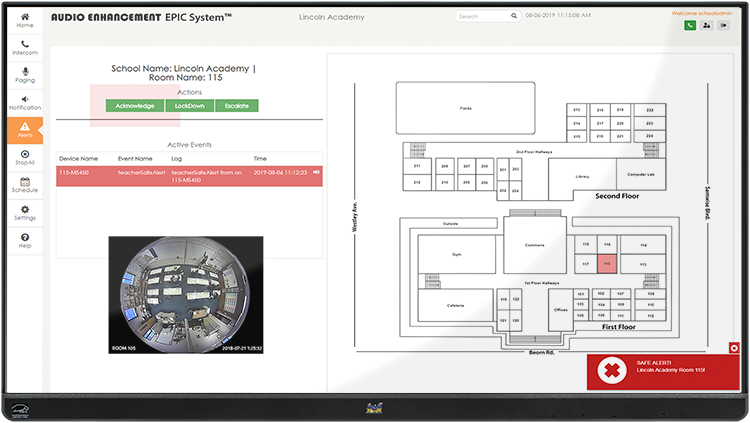
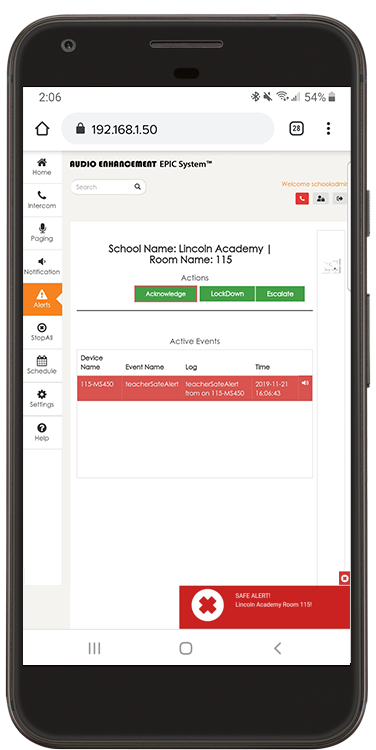
TEACHERS: SAFE System (Signal Alert For Education) System® provides a systematic solution to communicate incidents quickly for immediate resolution. The integration of SAFE System with the Teacher Microphone gives teachers a personal duress button, providing the ability to send alerts instantly from anywhere on campus. These quick alerts connect classrooms to the right people at the right time.
ADMINISTRATORS: The web-based interface gives administrators the ability to provide direction and maintain situational awareness across the entire campus, even in the most challenging emergency conditions. When seconds count, SAFE System is there to help!
Discreet alerts
Quick responses
Medical help
Instant alerts from ANYWHERE
TRIGGERING SAFE ALERTS
SAFE Alerts can be triggered a few different ways in the SAFE System. The most common triggering method is the discrete teacher microphone. To trigger a discrete SAFE Alert the user must push the 2 buttons on the sides of their teacher microphone. In the classroom teachers will notice the XD Receiver LED lights will change to all RED to give a visual cue to the teacher that the SAFE alert was sent.

Anyone wearing a XD Teacher Microphone is able to trigger non paired alerts from anywhere on the campus. The microphone will transmit the SAFE Alert to a receiver close to the location of the user.
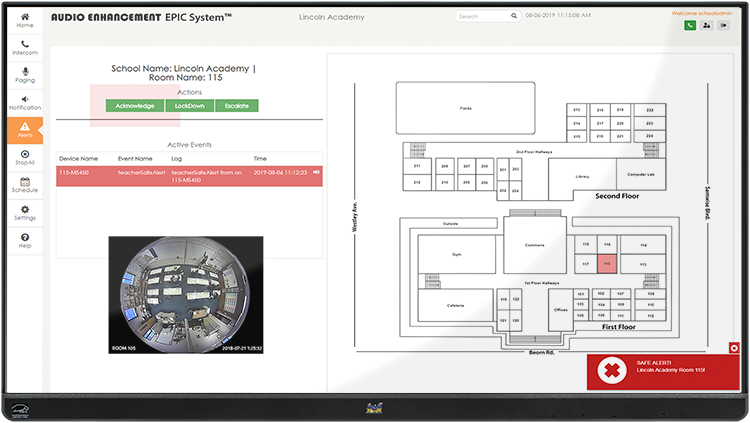
At the front office kiosk, an alert is sounded and alert location information immediately appears on the touchscreen.
SAFE Alert Response
Each district is unique and could have different plans and procedures in response to a SAFE Alert. Audio Enhancement does NOT provide its customers with a SAFE Alert plan. Districts or schools will create these policies and procedures, as well as who will receive SAFE Alerts. District and School leadership are the only ones who can provide a campus SAFE Alert plan.

Acknowledging SAFE Alerts: Once the Alert has been received, depending on campus policy, administration can acknowledge this alert. The LED lights on the receiver will change from all RED to a GREEN, RED, GREEN LED light pattern. These lights give the teacher who triggered the alert peace of mind that someone has seen and acknowledged that help is needed immediately.
Ending SAFE Alerts
When a SAFE Alert is over, a designated admin user must end the alert. Standard Configuration does not allow front office standard users to end an alert. The administrator must go to their computer and log into the EPIC System and click end alert. A text box will appear and notes must be added in order to end the alert. If you choose to, Audio Enhancement can help you to add this ability to the front office console user.
Secure Room - Lockdown
When activating a Lockdown, either during a SAFE alert or on its own, teachers can respond by acknowledging their room is secure either via the triangle button on their 2024 XD Teacher Microphone, or via the ITC in their classroom.


POWER CYCLE XD TEACHER MIC


After the SAFE Alert has ended it is important to power cycle the XD Teacher Microphone that was used to trigger the SAFE Alert. If the microphone is not turned off and back on after its been used in SAFE Alert, it will still be stuck in alert mode. The microphone will continue to send a SAFE alert signals to receivers on campus every few minutes, possibly triggering non-paired SAFE Alerts. If random SAFE alerts are received at the kiosk, check to ensure that microphones are power-cycled.

9858 South Audio Drive, West Jordan, UT 84081
Toll Free: 800-383-9362
SAFE (Signal Alert for Education) System™ (patent pending) is an alert notification system not intended to be a life-saving device or prevent emergencies. Audio Enhancement, our agents, employees, subsidiaries, affiliates and parent companies are exempt from liability for any loss, damage, injury or other consequence arising directly or indirectly from the application of our equipment. In the event of misuse or malfunction of the SAFE System or any of its components, Audio Enhancement, our agents, employees, subsidiaries, affiliates and parent companies are exempt from liability for any loss, damage, injury or other consequence arising directly or indirectly therefrom.








